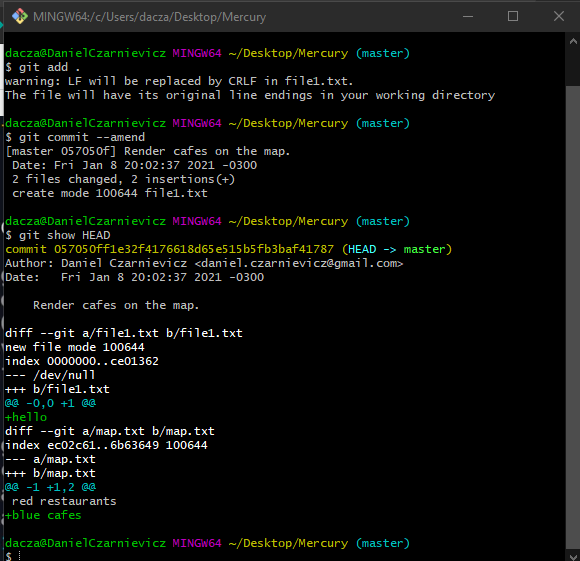Suppose we make a commit and then realize that we made a mistake. If we haven't yet pushed that commit onto a remote repository, we can make the new changes and then run
git commit --amend
Git will open VS Code and we can write a new message or keep the original one. If we already know that we want to change the message, we can run
git commit --amend -m "New commit message"
Keep in mind that we are not really changing the last commit, we are creating a new one and dropping the last one. So don't amend commits that you have already pushed onto a remote repository.
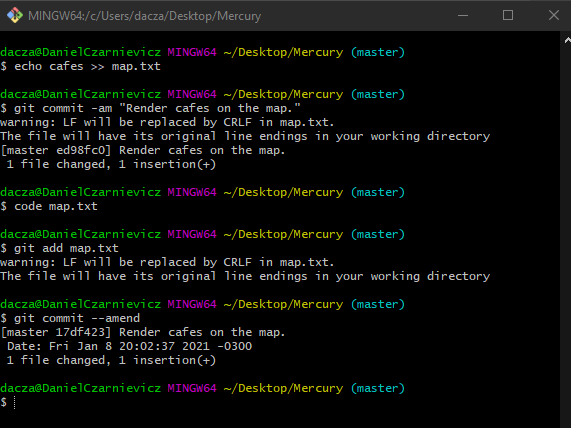
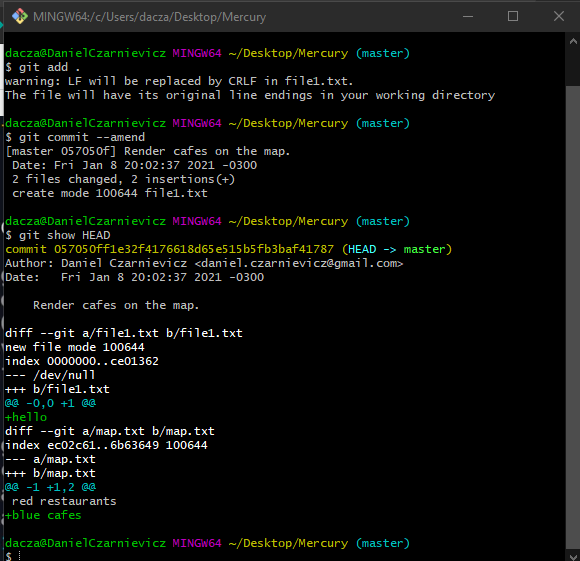
Amending also works if we forgot to include a file in the last commit. Just stage the changes and then run
git commit --amend
Now the last commit also includes the new file.
If, on the other hand, we included a file that we shouldn't have, then we can use a --mixed reset. This will undo the last commit, and place all changes in our working directory. We can now choose which files we want to include and commit again.