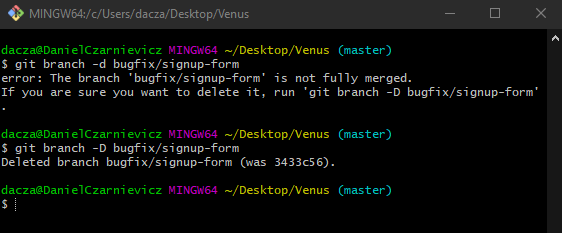Suppose we got a bug report. To fix this bug we should first create a new branch. This way any changes that we do to our code can be tested before we merge them into production. To create a new branch we run
git branch new_branch_name
If we run git branch, Git will return a list of the branches our project has. The branch we are currently in will have an asterisk next to its name.
To switch branches we run
git switch target_branch_name
If at any point in time we wish to rename a branch we use
git branch -m current_name new_name
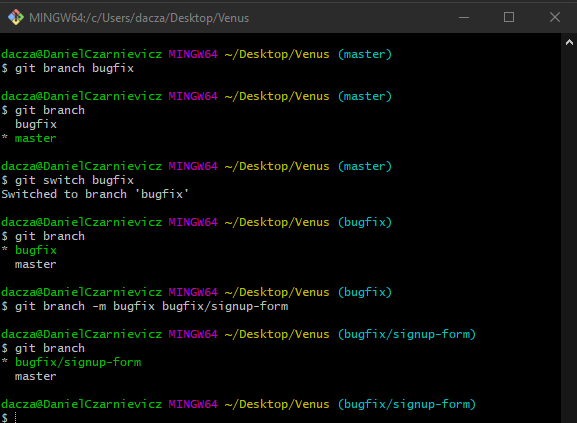
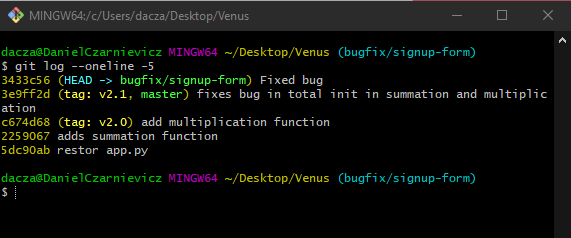
Now that we are in the new branch, we can work on fixing the bug. Once we are done, we need to stage and commit our changes.
Suppose we've done all that. If we take a look at the log now we'll see that our bugfix branch is ahead of the master branch. If we switch back to the master branch, we'll see that the bug is still there. We still need to merge our branches.
Once we are done with a branch, we should delete it. To do so we run
git branch -d branch_name
Keep in mind that if the changes that you did in that branch have not been merged into the master branch, Git will complain about this action. This is to protect you from accidentally deleting work you still need. To override this protection we use
git branch -D branch_name